This article will run through how to add someone to your application.
Within the application form and not the Rental Profile, the Other Occupants section will ask you to describe your living arrangement. Based on your answer, selecting the Couple, Family or Group option will allow you to Add Applicants below.
*Note: Another applicant can not be submitted if the application form has already been submitted to the agent.
Computer
Mobile
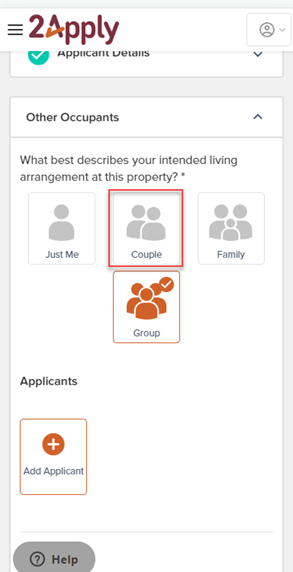
1. Select the Add Applicant button and the following screen will now show.
Computer
Mobile
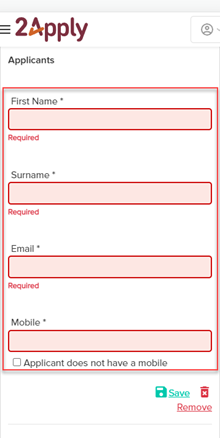
*Note: If the Applicant you are linking the account to, does not have a 2Apply account, a new account will be created using the details that you provide for Applicant 2 in these fields. They will then need to use this information you have provided to log into their side of the application.
2. If the applicant does have a 2Apply account, please ensure that all of these fields are 100% accurate with the Other Applicants 2Apply profile or when they log into their application, a new account will be created if the current account details were not entered correctly.
3. Once this is done, you will be presented with a Send Link option.
Computer
Mobile
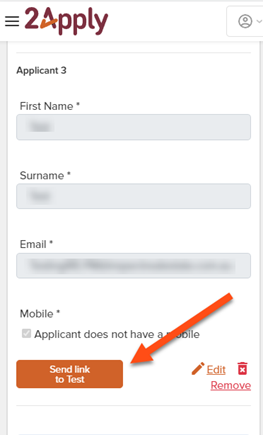
4. When clicked the added applicant will receive a new email from 2Apply on behalf of Applicant 1 to log into their 2Apply account and start their section of the application. If the details for Applicant 2 do not match what is in the Application for Applicant 1, Applicant 2 will not be able to log in using the link and Applicant 1 will need to edit the link details and resend out the link so that Applicant 2 can log into the application.
5. Once all applicants have submitted their applications, they will then be combined and sent through to the agency to start processing.